Fragment shaders are a powerful tool in the world of computer graphics. They allow for the manipulation of individual pixels on the screen in creative and complex ways. In this article, I will explain how to achieve an attractive liquid simulation effect with color gradients using a fragment shader.
The provided code is an example of a fragment shader written in GLSL (OpenGL Shading Language), designed to be executed in the context of WebGL or similar environments. Let's examine how this shader works to create the desired effect.
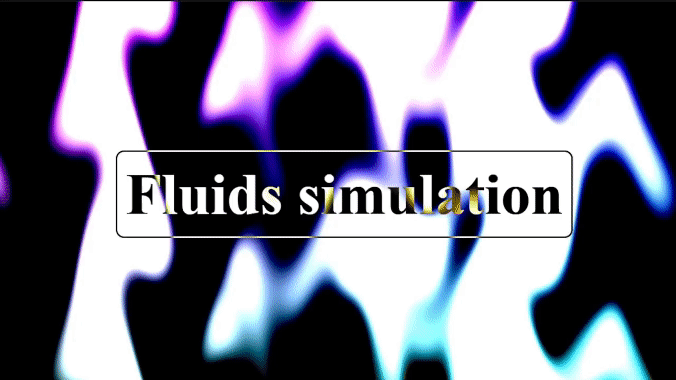
#ifdef GL_ES
precision mediump float;
#endif
uniform float u_time;
uniform vec2 u_resolution;
void main(){
vec2 coord = (gl_FragCoord.xy / u_resolution.xy);
float color = 0.0;
color += sin(coord.x * 50.0 + cos(u_time + coord.y * 10.0 + sin(coord.x * 50.0 + u_time * 2.0))) * 2.0;
color += cos(coord.x * 20.0 + sin(u_time + coord.y * 10.0 + cos(coord.x * 50.0 + u_time * 2.0))) * 2.0;
color += sin(coord.x * 30.0 + cos(u_time + coord.y * 10.0 + sin(coord.x * 50.0 + u_time * 2.0))) * 2.0;
color += cos(coord.x * 10.0 + sin(u_time + coord.y * 10.0 + cos(coord.x * 50.0 + u_time * 2.0))) * 2.0;
gl_FragColor = vec4(vec3(color + coord.y, color + coord.x, color + coord.x + coord.y), 1.0);
}
precision mediump float;: This directive specifies the floating-point precision used in calculations. In this case, 'mediump' is used, which provides medium precision suitable for most cases.uniform float u_time;anduniform vec2 u_resolution;: These are uniforms provided by the WebGL environment.u_timerepresents the time in seconds since the application started, whileu_resolutionis a vector indicating the resolution of the display window.vec2 coord = (gl_FragCoord.xy / u_resolution.xy);: Here, the normalized coordinate of the fragment relative to the display window resolution is calculated. This converts pixel coordinates to a range from 0 to 1.- Next, a variable
coloris defined and initialized to 0. - The following lines modify
colorby adding various trigonometric functions with different frequencies and amplitudes. These values are summed tocolor, creating color variations based on the fragment position (coord.xandcoord.y) and time (u_time). - Finally,
gl_FragColoris set as a vec4 representing an RGBA color. The red, green, and blue components (vec3) are calculated by adding the value ofcolorto the normalized coordinatescoord.xandcoord.y. The alpha value is set to 1.0, meaning the fragments are completely opaque.
The fragment shader provides a powerful way to manipulate the visual appearance of rendered objects in real-time. In this case, we have used trigonometric functions to generate dynamic color gradients, creating an attractive liquid simulation effect. This is just one example of the many creative possibilities that shaders offer in the world of computer graphics. Experimenting with different functions and parameters can lead to even more interesting and visually striking results.